Invite users
Tovie Data Agent supports collaboration within the account.
Access for new users
You can invite users to the accounts you manage. These accounts are marked with “ Managing”.
To invite users:
-
Go to the Accounts section in Tovie Cloud.
-
Select the account you manage.
-
In the account, click Invite user.
-
Select the product Tovie Data Agent.
-
Select groups and roles for users.
- For information on available roles in the Tovie Data Agent group, see the Roles and Access section.
- For information on available roles in the General group, see the General roles section of the Tovie Cloud documentation.
-
Enter user emails.
-
Click Invite.
Read more about inviting users in the Tovie Cloud documentation.
Access for previously invited users
For users of your account who do not yet have access to Tovie Data Agent, you can provide it as follows:
-
Go to the Accounts section in Tovie Cloud.
-
Select the account you manage.
-
In the account, click next to the user and select Edit.
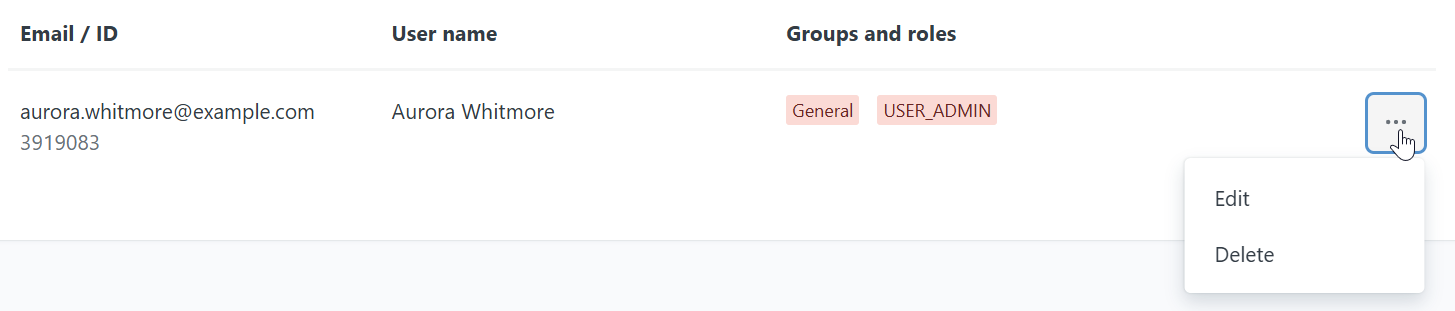
-
Select the group and role.
-
Click Save.